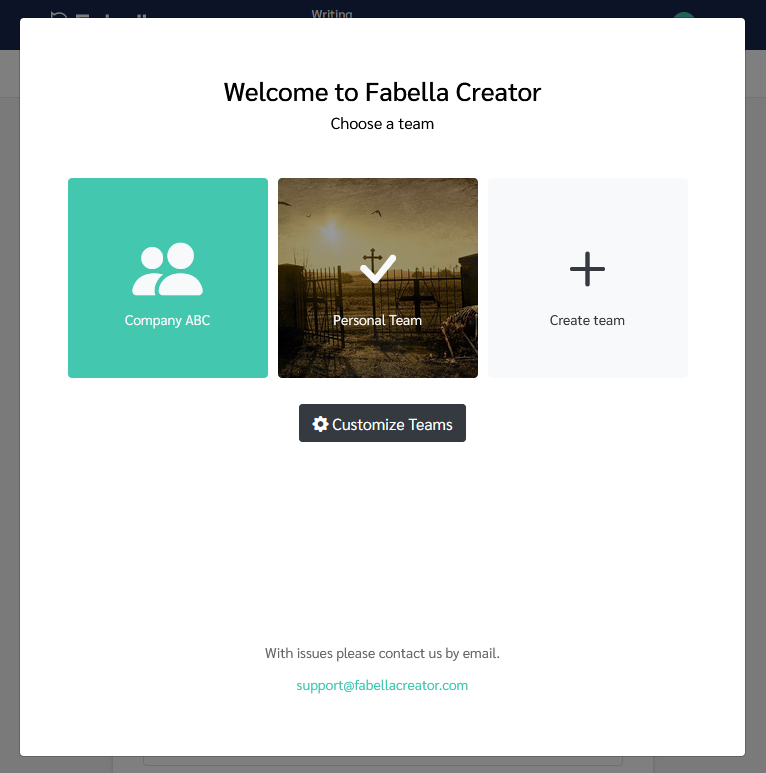Create user account
Here is a quick guide to on how to get access to Fabella.
Step 1 - Create user account
First a user account needs to be created.
Go to beta.fabellacreator.com.
- On the log in screen click Sign up
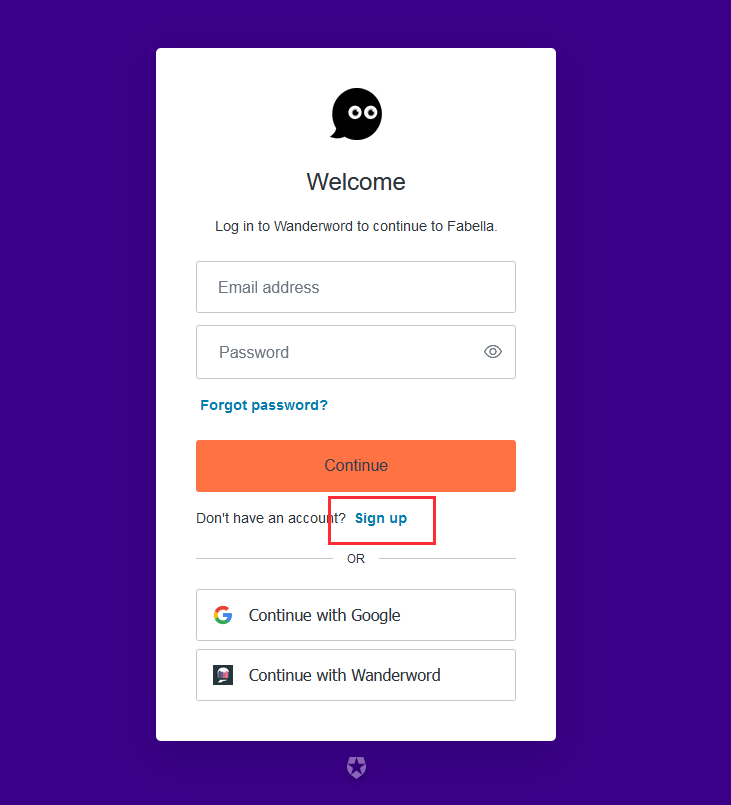
- You are now on a very similar looking screen and can create a new user account. You can also use your Google
account instead of creating a new.
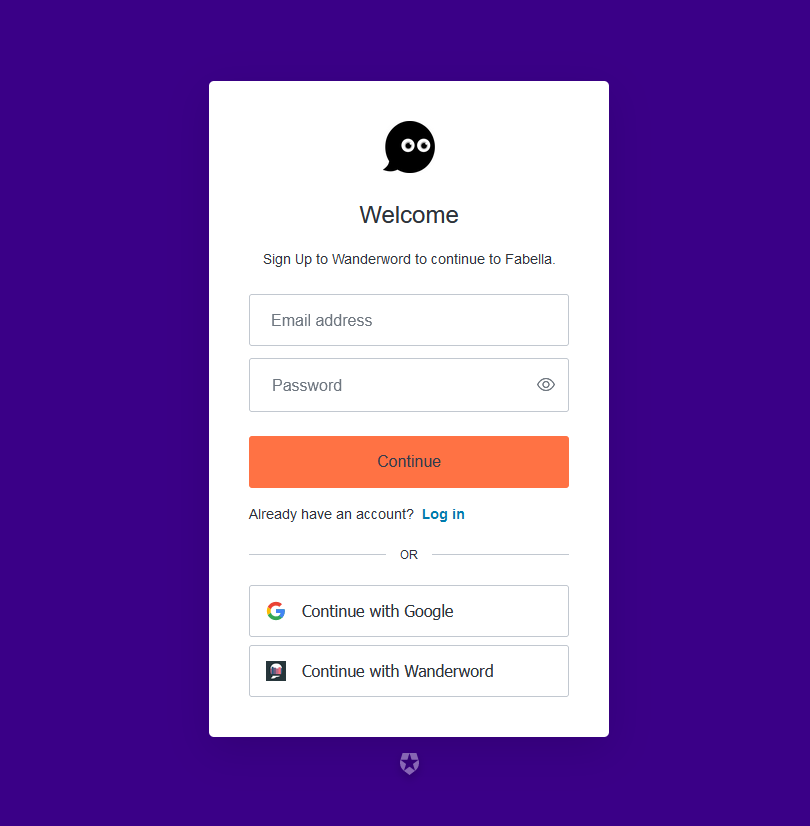
- Before the account can be used to login the email needs to be verified. Check you inbox and click on the link in the email.
- You can now log in to the newly create account!
Step 2 - Select team
A team is the place where the projects are saved. You can be a part of a larger team to be able to collaborate on projects, or you can use your personal team if you are working alone.
When starting Fabella for the first time you first get to select a team. A personal team is created for you automatically.