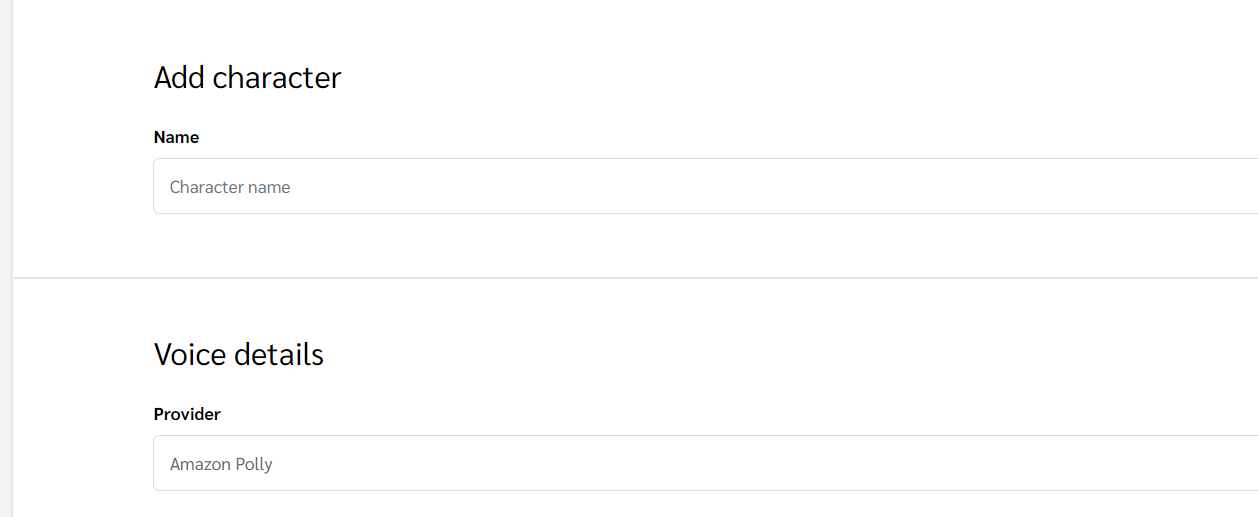Characters
This is where you can choose between different characters as well as create new characters for your project. To add a new character, press the green “add character” button in the top right corner. Characters are assigned to Say Nodes and define which voice will speak to the user.
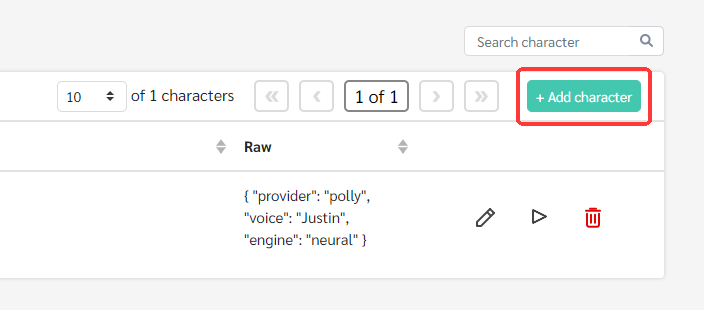
When adding a new character, start by choosing a name for the character voice. Then choose which provider you want to use. Different providers have different kinds of voices so it’s important to find a provider with voices that fit your project. On some voices you may get the option to have the voice talk in a certain tone such as angry or sad. You can adjust this under the style tab.