Slot Types
Slots allow you to capture user input. By defining custom slot types you can configure the potential variable values you want to capture within an intent. Slot types are attached to slots referenced in an intent.
Slot Type anatomy
Slot types have a unique name and a list of values. The values you set here define the possible values that can be saved into the variable when used in a hear node. At the moment there is no support for a slot type to take arbitrary values.
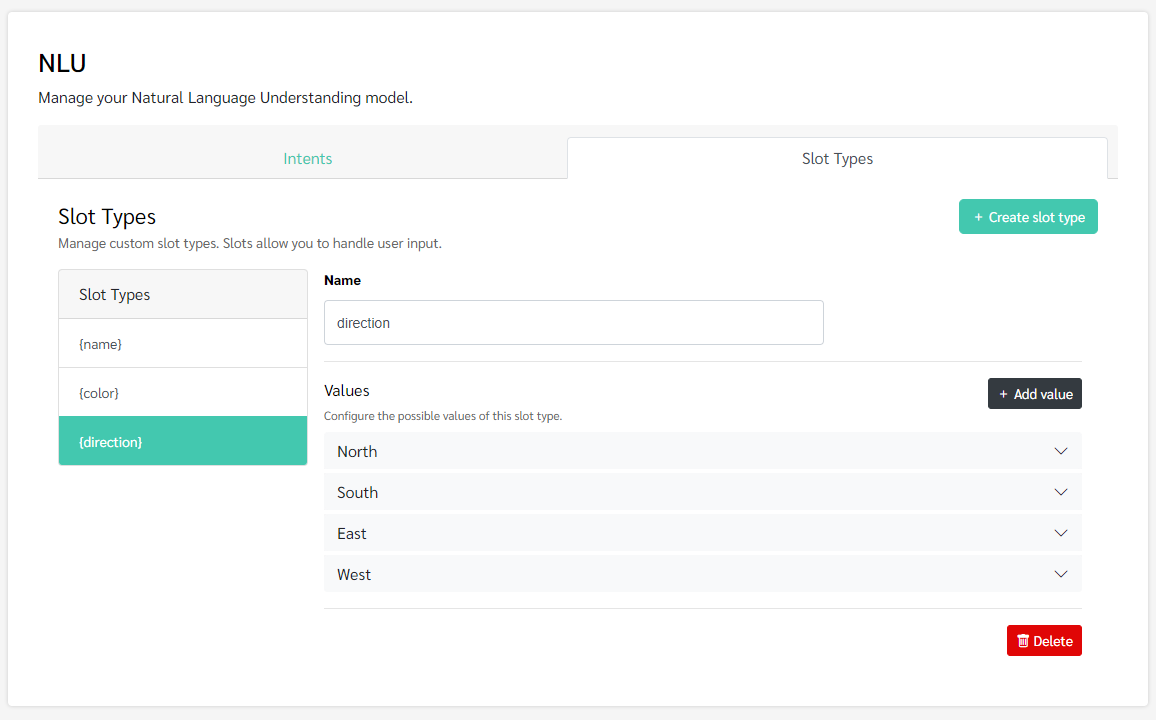
Values
Values contain synonyms. Synonyms act as an alias for that value when said by the user. Consider the example below. Assume we have a hear node with an intent containing an utterance configured as so:
go {direction}
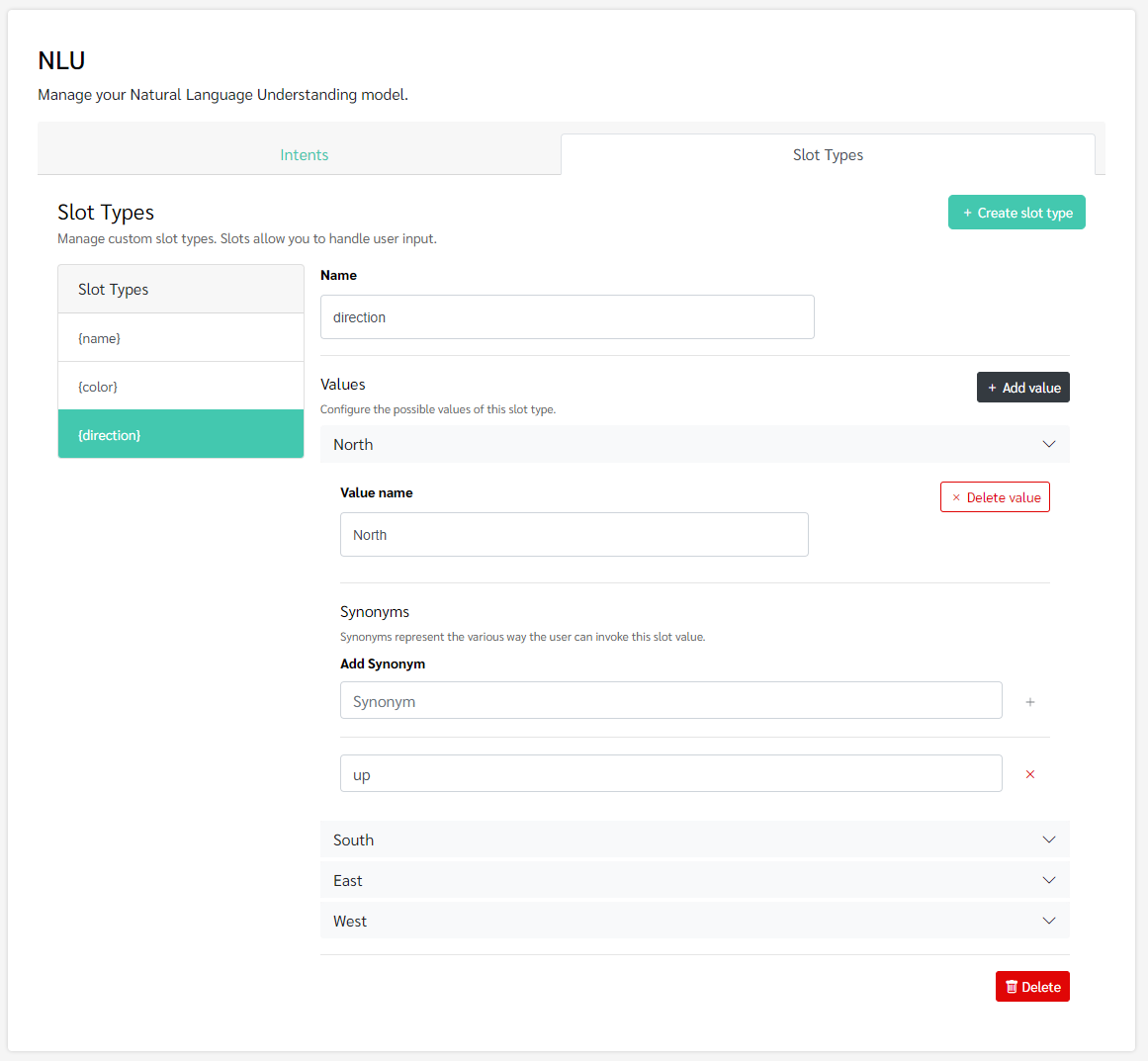
In this example we have four possible values for the direction slot type. North, South, East and West. Observe that we have a synonym set for the North value which we call 'Up'. This means that if the user would say "Go up", the intent would resolve to "Go North" and "North" would be saved into the direction state variable. Below is an image of our intent setup.
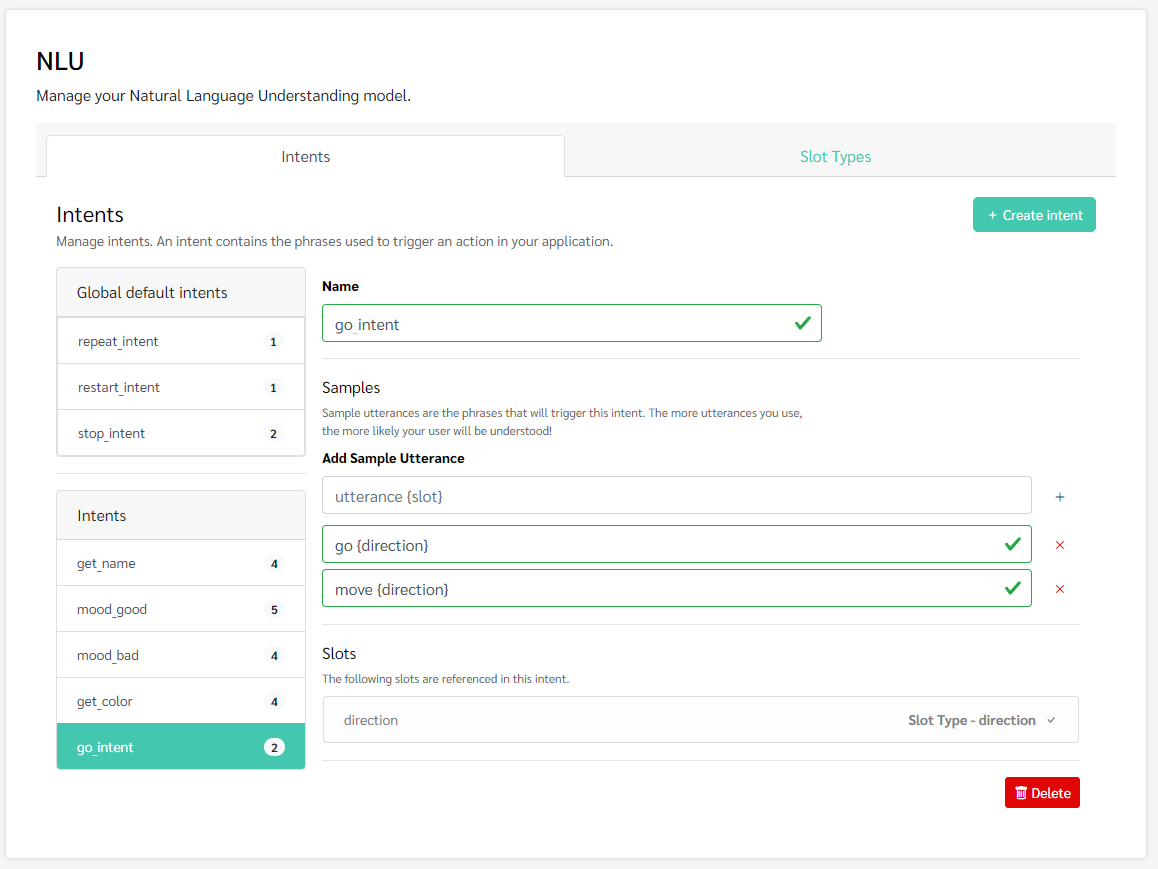
Note that we have two sample utterance that reference the slot type 'direction'.
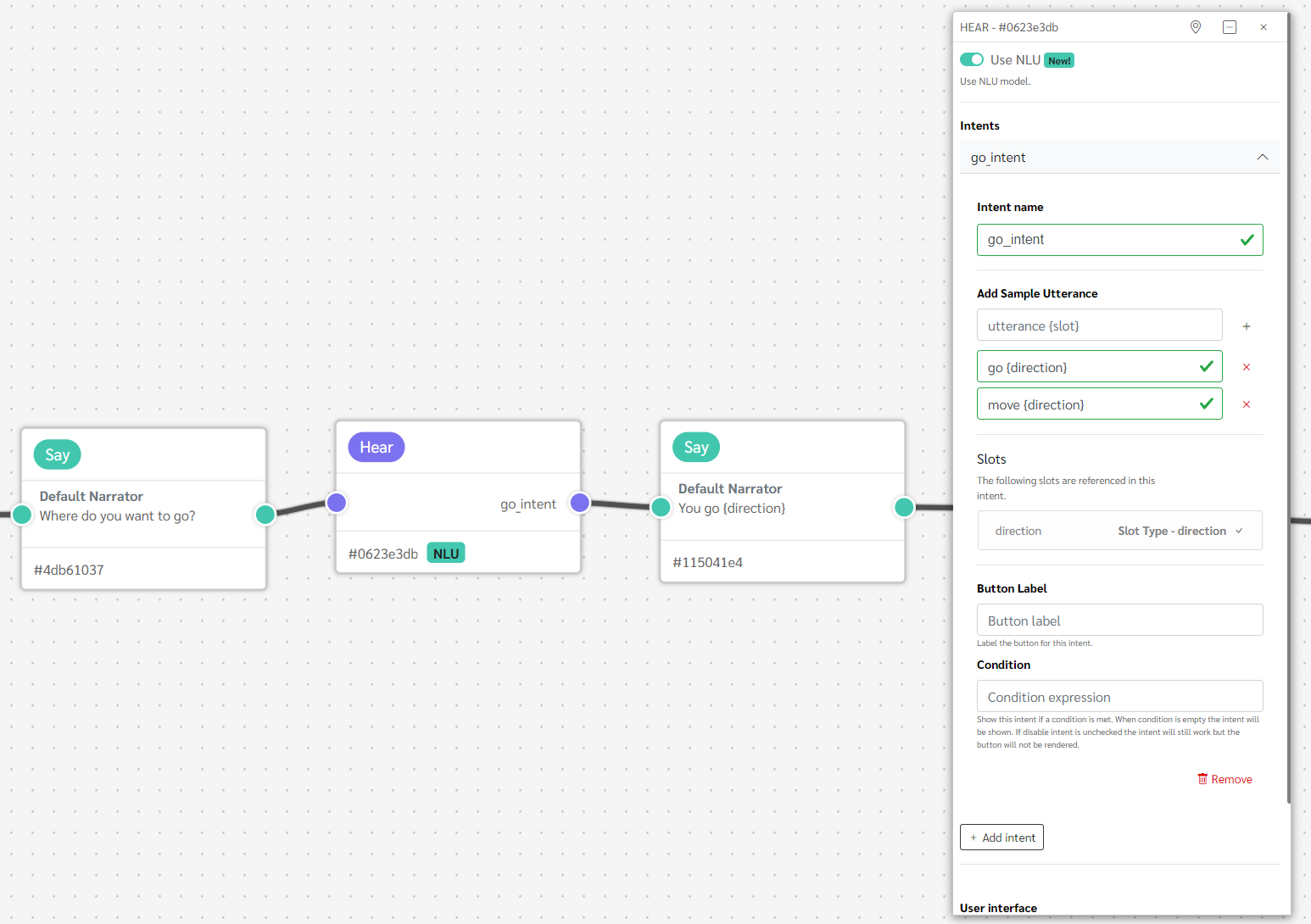
This is our hear node setup. We have one intent configured. We are using 'go_intent' and are capturing a variable called direction as configured in the sample utterances and slot types.